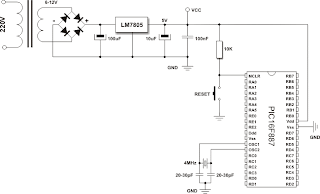How would you know if someone you were in the presence of were suffering a stroke? How would you react in this type of emergency situation? What could you do to assist the victim of a suspected stroke until emergency medical assistance arrives?
To answer these questions, you first need some background knowledge about strokes.
A stroke also known as a cerebrovascular accident
or CVA, is a condition, which occurs when blood vessels that deliver oxygen-rich blood to the brain rupture and part of the brain does not receive the blood flow it requires. The nerve cells deprived of oxygen in the affected area of the brain are then unable to function causing them to die within minutes. The traumatic effects of a stroke are often permanent, because brain cells are not replaced.
Here are the most common signs and symptoms to look for related to strokes.
-The victim of a stroke commonly experiences weakness, numbness or paralysis of the face, arm or leg on one side of the body.
-The victim may express that their vision has blurred or decreased, especially in one eye.
-The victim may have problems speaking or understanding.
-The victim may complain of having a severe, sudden and unexplainable headache.
-The brain may be affected by a lack of oxygen causing the victim deviation of the eyes. Therefore the pupils would become unequal in size and non-reactive to light.
First aid for a victim suffering from a stroke is limited to supportive care until medical assistance arrives. Yet, do not underestimate this role. Caring for the victim with a calming presence and collecting important medical data to pass onto emergency medical personnel is very important. You can do this by taking mental notes of the above signs and symptoms and by following the steps below.
-Call emergency medical services immediately.
-If you are trained in CPR, check and monitor the victim’s airway, breathing, and circulation using your CPR and First Aid training skills.
-Lay the victim down with their head and shoulders slightly elevated. This will reduce blood pressure on the brain.
-If the victim is unresponsive but breathing place them on their left side with their chin extended. This serves as two purposes. It will assist in keeping the victim’s airway open and allow vomit and secretions to drain from their mouth.
-Never give a suspected stroke victim anything to eat or drink. Their throat may be paralyzed restricting them from the ability to swallow.
-Encourage the victim not to move and reassure them help is on the way to care for them.
TIA’s or Transient Ischemic Attacks are often referred to as “mini-strokes”, because the signs and symptoms are much the same. CVA’s, are closely associated and have similar symptoms, the difference is that the symptoms of a TIA are short lived. Victim’s symptoms normally last from a few minutes to a few hours, followed by a return to normal neurological function of the brain. Victims of a TIA should consider this a warning sign of a potential stroke since approximately one-third of TIA cases are followed by a CVA two to five years after their first TIA.
If you have any of the signs and symptoms of a TIA you should report it to your physician immediately. Your health care provider can help you to understand the possible causes of experiencing a TIA and can assist in changing diet, living a healthier life style and in some cases prescribe medication.
The common condition of high blood pressure can lead to many dangerous medical conditions including a stroke. One out of every four adults in the United States suffers from high blood pressure.
Just because a person feels well doesn’t mean his or her blood pressure is normal. In most cases, individuals with high blood pressure have no symptoms to warn them they have this condition. Having your blood pressure monitored often can alert you early on to this medical condition. High blood pressure is not something that can be controlled by staying calm or relaxed. It is a physical rather than emotional condition that can be treated by routine changes in diet, unhealthy habits and medication though it cannot be cured in most cases.
Using less salt in the foods you eat, losing weight, getting more exercise and stopping smoking can help lower your blood pressure in many cases.
If your doctor prescribes a medication for high blood pressure, take your pills everyday to keep your pressure down and possibly avoid having a stroke.
One last health related tip…
If you have not completed a First Aid and CPR training course, be sure to seek emergency medical attention in any type of emergency situation. Improper care can sometimes be more harmful than helpful. A few basic courses in CPR and first aid are recommended for preparation before a medical emergency exists. These training classes are neither time consuming or costly. Community groups all across the country provide this type of training and these training courses only require a few hours of your time. You could help save a life. Think about it!
Source..http://www.essortment.com/all/strokefirstaid_rnsi.htm
 Pidgin is an easy to use and free chat client used by millions. Connect to AIM, MSN, Yahoo, and more chat networks all at once.
Pidgin is an easy to use and free chat client used by millions. Connect to AIM, MSN, Yahoo, and more chat networks all at once.


























 One of the first noticeable changes in Windows 7 Desktop is the new Taskbar. The Windows 7 Taskbar post on the E7 blog clearly documents the reasons driving the Windows 7 Taskbar look and feel. The Windows 7 taskbar introduces new functionality that developers need to understand in order for them to take full advantage of it in their own applications and enhance their end users’ experiences. The Windows 7 Taskbar is an application-launching and window-switching mechanism that consolidates the functionalities from previous Windows Desktop mechanisms such as Quick Launch, Recent Documents, Notification area icons, desktop shortcuts, and running application windows.
One of the first noticeable changes in Windows 7 Desktop is the new Taskbar. The Windows 7 Taskbar post on the E7 blog clearly documents the reasons driving the Windows 7 Taskbar look and feel. The Windows 7 taskbar introduces new functionality that developers need to understand in order for them to take full advantage of it in their own applications and enhance their end users’ experiences. The Windows 7 Taskbar is an application-launching and window-switching mechanism that consolidates the functionalities from previous Windows Desktop mechanisms such as Quick Launch, Recent Documents, Notification area icons, desktop shortcuts, and running application windows.